Backup fails without error #5
Labels
No Label
bug
duplicate
enhancement
help wanted
invalid
question
wontfix
No Milestone
No project
No Assignees
2 Participants
Notifications
Due Date
No due date set.
Dependencies
No dependencies set.
Reference: konrad/docker-db-backup#5
Loading…
Reference in New Issue
No description provided.
Delete Branch "%!s(<nil>)"
Deleting a branch is permanent. Although the deleted branch may continue to exist for a short time before it actually gets removed, it CANNOT be undone in most cases. Continue?
Hi,
I noticed another issue, but have no idea how to gain more insights.
One of my containers can not be backed up. I'm guessing that it might have to do with the db size as it's my largest database hovering around 2GB. Another db with about 500MB is getting backed up without issue.
My log looks like this, so it looks like the process just dies:
Any idea how I could analyze the issue?
Thanks.
Is that reproducible?
I just checked and I got the same result...
Do you have a webhook defined?
Can you share the config for the
docspell-dbcontainer?It's actually quite minimal:
Just noticed your second question: I do not have a webhook defined.
Does this always happen with that container? Or only randomly?
The only other thing I can think of where this would happen is if the container would suddenly go away (when it is restarted or stopped)
I changed the cron expression to execute later, updated the db-container and rebooted my server. Of the last two runs one was successful, although the gitea-backup was created empty without an error showing up in db-backup. So it doesn't always happen,
Here are slightly shortened logs for the last two executions:
If you check
docker psafter a failed backup attempt, does the uptime seem to indicate the container was restarted around the time when the backup failed?Sorry for the delay. I just checked and the backup failed the last 4 days consecutively. The db's uptime is 8 days though.
Is there anything in the db container's logs?
I just went to the console for the docker server and was greeted by this:
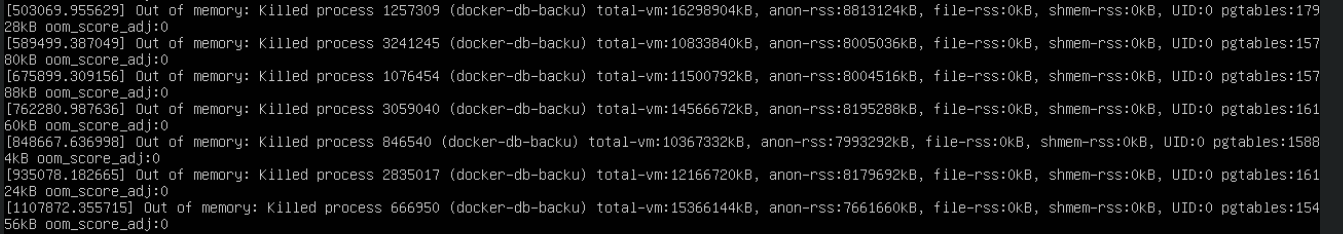
So it seems to be a memory issue. Is the output maybe buffered somewhere? Neither db nor db-backup logs show anything helpful.
It's not buffered anywhere really.
Is it still crashing directly after the
docspell-db-1docker container? How big is that container?Yes, usually at least. Yesterday the full backup was able to complete. The 5 days before it failed on the docspell container.
The saved .sql file is 3.3GB. The docker volume is 2.4GB in size.
Should be fixed in
5982f1ef07- please check with the next build if the problem went away.Awesome, it's looking good now. Thanks a lot 👍