Label Issues #1813
Labels
No Label
dependencies
duplicate
help wanted
invalid
kind/bug
kind/feature
needs reproduction
question
security
wontfix
No Milestone
No Assignees
2 Participants
Notifications
Due Date
No due date set.
Dependencies
No dependencies set.
Reference: vikunja/vikunja#1813
Loading…
Reference in New Issue
No description provided.
Delete Branch "%!s(<nil>)"
Deleting a branch is permanent. Although the deleted branch may continue to exist for a short time before it actually gets removed, it CANNOT be undone in most cases. Continue?
Over time I noticed some issues with labels.
When setting a label inside a task and confirming the label creation with enter, the labels disappear from the list until the list is reloaded
When editing the color of a Label in the Label editor, the color change applies directly, and seems saved, but on reload all changes are reverted.
The Tags don't seem do be sorted in any way making it difficult to maintain an overview.
Maybe Add an ability to group the Tags by Namespace/List they are in?
I can confirm those two are bugs.
Maybe sorting them alphabetically would work?
The problem here is that labels are not associated to a namespace or list but tasks. To make them show up grouped by the list or namespace they are in would require api changes and may make labels show up multiple times.
Sounds fine by me, in general some sorting also in the sidebar and so on can help get through clutter and finding something in a bigger namespace/list, but I'm more than happy with sorted labels :)
Also maybe sort them in the list/kanban view. Isn't a big issue, but rather eye candy ^^
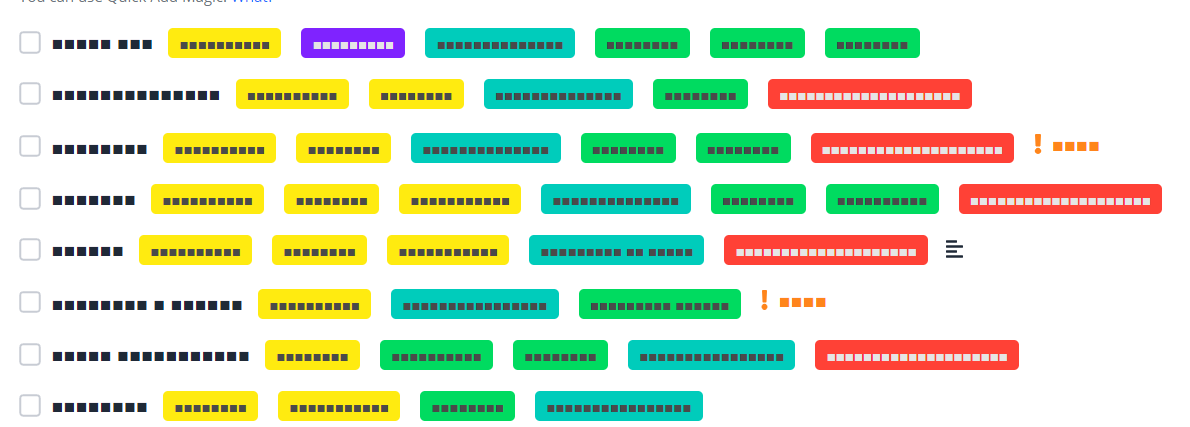
Fixed the bugs and sorting stuff in
cf25e96c50,926d7938ab,fe4a8c17c8and83b530b8ba.CI is running and building a new unstable build with the changes.
I think this is resolved now, closing. Feel free to reopen or ping me if you feel there's other issues with it.
The bugs seem to be fixed, but the sorting didn't seem to take effect yet.

Do I somehow need to update those in particular or is that just coming during the next update?
What version are you on? Can you reproduce that on try? Sorting works for me on try.
I can't open the screenshot so I don't know what exactly doesnt work.
I tried it out on "TRY" but it seems as it isn't sorting there, either
Label Overview
Inside Task
On Listview
On Kanbanview
Looks sorted to me:
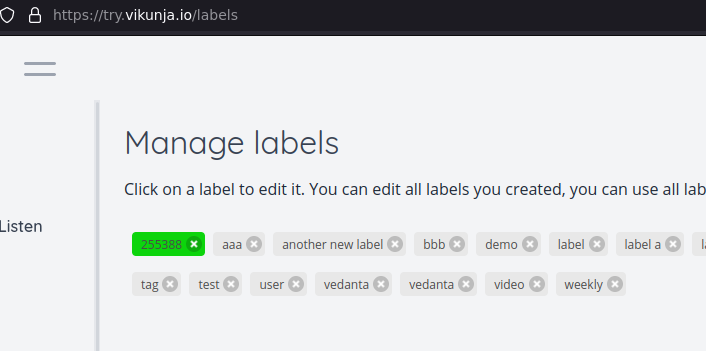
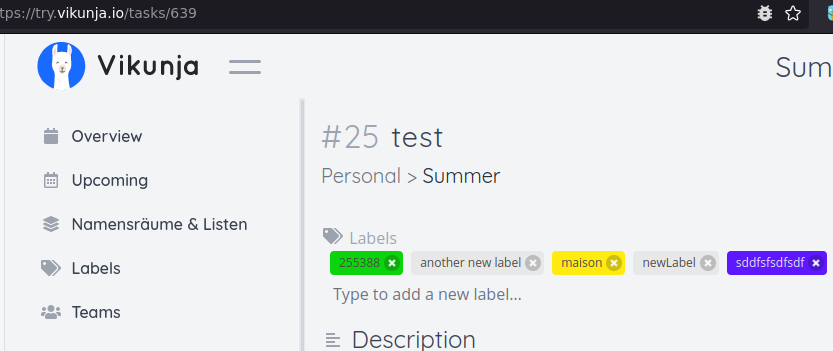
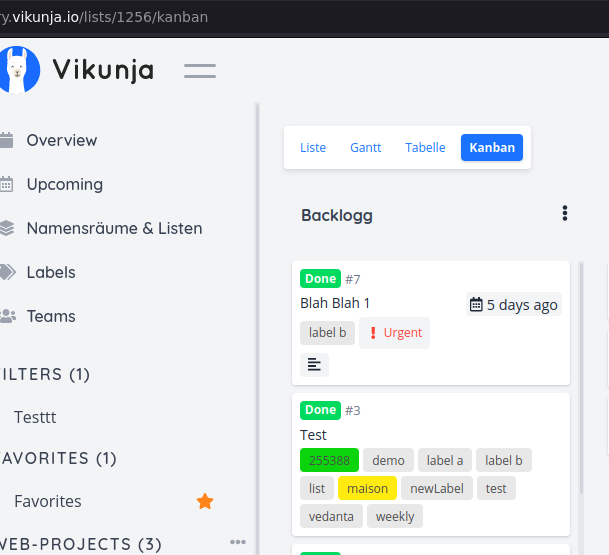

That's probably a caching issue. Try clearing your browser cache and that little "update" button on the top right if it appears. Or open it in a private window.
So I thought the same thing, but funnily enough, that is not the case
Top Left: Private/Inkognito browser
Bottom Left: Same but with the version info
Top Right: The Docker Image
Bottom right: The same list, but running in a sandbox
Hm that's weired. Ist there anying in the browser console?
I've shortly re-updated the server and recieved a refresh event. But else this doesn't load... How would I refresh the cached version on the server?
You can try a few things:
ctrl-F5Odd, even on a private tab, uncached, and re-registered Worker tab it just doesn't want to sort...
What is strange to me is, on another browser and even another virtual machine it doesn't sort, either.
And is the version correct on that other browser?
Oddly enough, yes.
Tested on Vivaldi, Edge and Edge in a "Windows Sandbox"
And it does not work either on try?
Just created some labels on try, didn't seem to work out. (Unless T comes before A ;) )
Note: This was now also tested on another computer.
Still not reproducable for me: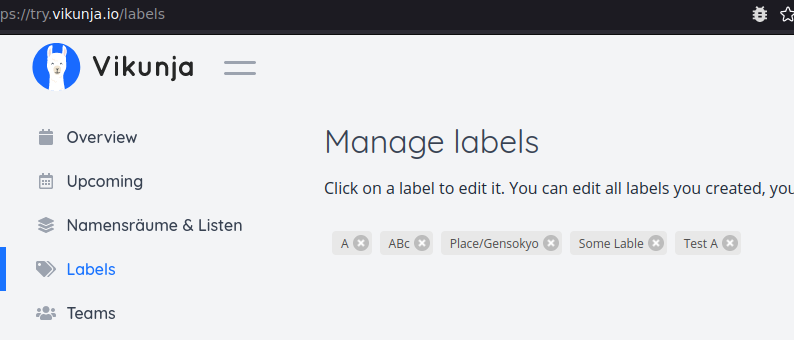 (Firefox 89, Chromium 91)
(Firefox 89, Chromium 91)
However, on my Windows VM in Chrome (Firefox works):
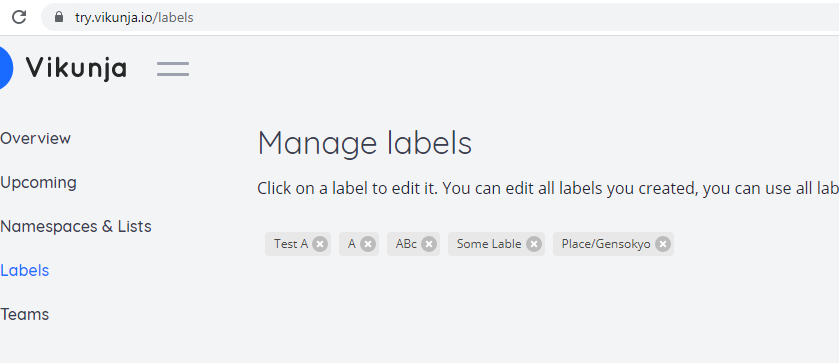
So I guess that's a Windows-specific bug. I'll investigate.
Should be fixed in
fd5d331eca.I don't really understand why this was only an issue in chromium on Windows and not on Linux. The solution is somewhat interesting: https://stackoverflow.com/a/1969200/10924593.
Please test it once the CI released a new unstable release.
Yep, now it works perfectly! Thanks a bunch!