Cannot share individual lists #1818
Labels
No Label
dependencies
duplicate
help wanted
invalid
kind/bug
kind/feature
needs reproduction
question
security
wontfix
No Milestone
No Assignees
2 Participants
Notifications
Due Date
No due date set.
Dependencies
No dependencies set.
Reference: vikunja/vikunja#1818
Loading…
Reference in New Issue
No description provided.
Delete Branch "%!s(<nil>)"
Deleting a branch is permanent. Although the deleted branch may continue to exist for a short time before it actually gets removed, it CANNOT be undone in most cases. Continue?
For a long time now, I haven't been able to share individual lists. Sharing lists works fine on the demo site. When I hover over a list, the menu icon simply does not appear at all. It appears over namespaces but not lists. I get the "favorite list" icon though.
I have tried:
Here's my
api/v1/infoconverted to yaml so that a human being can read it:I wasn't able to reproduce with browserstack on a Chrome 92, which seems to confirm your test on the demo site.
Does the "general" menu hover effect appear when you hover over a list? It should look something like this:
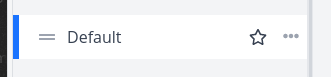
Are you able to access any of the other menu entries from the list menu or none at all?
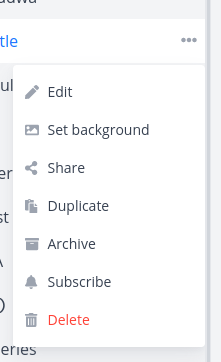
This is the Menu I'm talking about:
Can you access that same menu from the three dots at the top of the page next to the list title, when the list is opened? Like this:
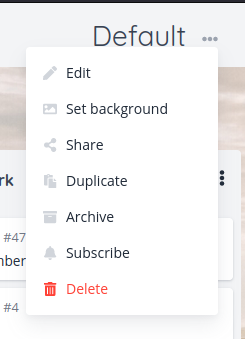
I do not get the menu options on either the list in the sidebar nor next to the list title.
On every list or only ones you did not create? Does it work with newly created ones?
If you open any list view and look at in the network tab at the request to the api for that list, what is the max right header showing?
Every list -- I just created a brand new namespace and list to test as well.
I'm looking at the network tab on this new list; here's what I think is all the information given in the API request/response headers. Please let me know if this isn't what you need. I'm a little confused on what you mean exactly by "max right header".
When you access the list (not the tasks only) there's a
X-Max-Rightheader which indicates the maximum right the current user has. The frontend uses this to decide whether to show the settings or not.You can check this with curl:
In this example, there's a
X-Max-Right: 2header in the response which indicates a maximum right of 2 (admin) for that particular list.Does this header exist on your instance for the
/api/v1/lists/<id>request?I can see that you're using cloudflare - does it work if you disable the cloudflare proxy?
I found it. I just wasn't looking for the right thing. Thank you for clarifying.
x-max-right: 2I think I found it. I've created an account on your instance and looked around a bit and it looks like this was caused by disabling list backgrounds completely on your instance. Since upload backgrounds are enabled by default, I suspect no-one found this before.
0947ae9ce9should fix that. Please upgrade your instance to the latest unstable version once the CI has released a new version (in ~30min).You fixed it! Awesome.