Publish Helm chart on ArtifactHub #11
Labels
No Label
bug
duplicate
enhancement
help wanted
invalid
question
wontfix
No Milestone
No project
No Assignees
4 Participants
Notifications
Due Date
No due date set.
Dependencies
No dependencies set.
Reference: vikunja/helm-chart#11
Loading…
Reference in New Issue
No description provided.
Delete Branch "%!s(<nil>)"
Deleting a branch is permanent. Although the deleted branch may continue to exist for a short time before it actually gets removed, it CANNOT be undone in most cases. Continue?
Please would you consider publishing this Helm chart on ArtifactHub? For me, the use case is that I use a tool called Fairwinds Nova to find outdated Helm deployments in my cluster. It uses ArtifactHub to discover the latest versions of Helm charts.
Setting up the integration with ArtifactHub is easy: https://www.devopsschool.com/blog/helm-tutorial-how-to-publish-chart-at-artifacthub/
Thanks! 😄
@konrad WDYT?
P.S. We somewhy have not finished that last time
I think that's a good idea.
@vlasov-y Do you remember what held us up last time?
Hey, any progress on this one? 😄
@konrad would you be interested in trying again? We could talk about it over email if you would prefer as well, as it might require some back and forth for configuration.
It looks like the majority of the documentation around getting it listed is here.
Opened #18 for it.
I wonder if this is a deal breaker since the Chart is hosted on Gitea...not sure if it's possible to also serve that metadata file?
Of course, this is only required if you want the
Verified publisherorOwnership claim...You can put the metadata file in the root of the git repo, as I have done for my own chart repo: https://github.com/djjudas21/charts/blob/main/artifacthub-repo.yml
I've created the repo on ArtifactHub and merged #18 with the id, let's see if ArtifactHub picks it up.
Looks like ArtifactHub picked it up: https://artifacthub.io/packages/helm/vikunja/vikunja/0.4.1
It's not verified though
Woohoo! Yeah, I tried looking at Gitea's own: https://artifacthub.io/packages/helm/gitea/gitea
It looks like even they aren't "verified" though. They appear to be using Caddy as well - but still they haven't added that metadata to Gitea's Helm repository...
I think being not "verified" is still okay, I'm sure the cream will rise to the top ;) thanks for doing that @konrad, it looks great!
Understood @djjudas21, but you're serving the files from GitHub, we're serving the chart from Gitea currently.
Doesn’t gitea just serve the files in the repo as a web server? That’s all GitHub is doing via GitHub Pages. No fancy tricks etc 🙂
Well i tried it and it does not work. As far as I understand it, there's all kinds of metadata associated with the helm repo that's being served in a special package.
I wasn't able to figure out where exactly they expect the artifacthub file, did you?
Looks like forjo has theirs verified: https://codeberg.org/forgejo-contrib/-/packages/container/forgejo/0.14.0
Ah, they're serving it over OCI:
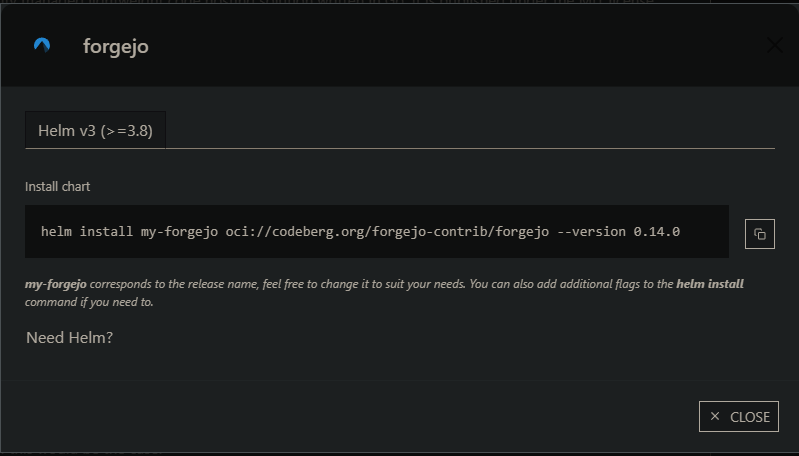
Which I guess requires the following:
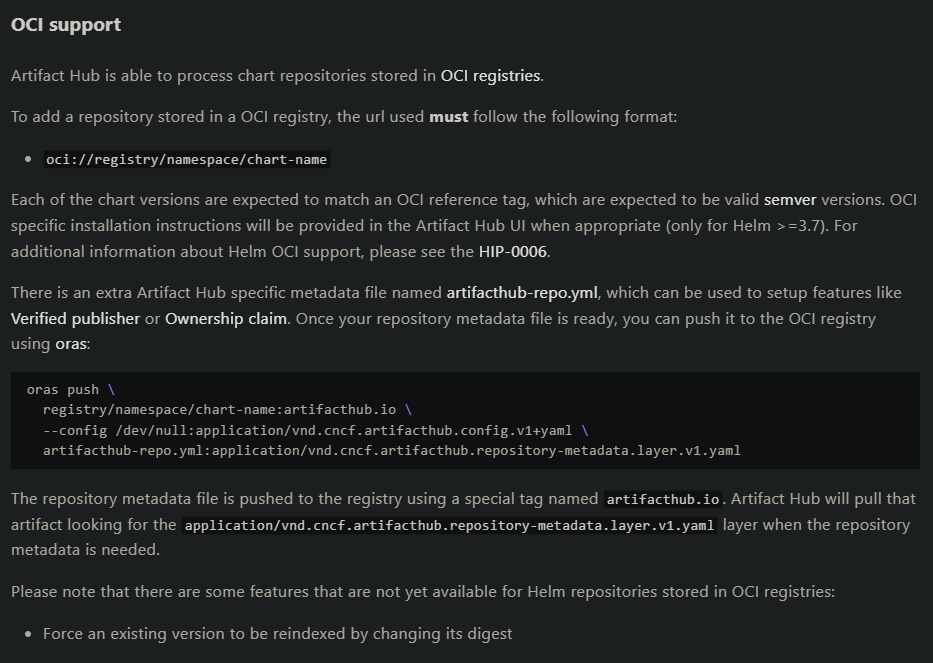
I've published it as oci image and set the url to that on artifacthub. Pulled the helm chart's
tgzand it seems to contain theartifacthub-repo.ymlfile. But it still does not show up as verified on artifacthub 🤔@djjudas21 Your charts don't seem to show up as verified on artifacthub either?
Well it look like Gitea's registry is OCI compatible:
So you might just need to run the following command in the same folder as the
artifacthub-repo.ymlin order to be"verified" (command taken from the screenshot of the ArtifactHub docs above):
orasmight require authentication, so you might need to do something like:and then the above
oras pushcommand after authenticating to Gitea's registry...maybe it will then work?I tried using
orasbefore but couldn't get the login to work. Looks like it won't do with an account with 2fa enabled. Used the bot account and now it almost worked:Looks like there is a Gitea issue for it already: https://github.com/go-gitea/gitea/issues/25846
Thanks for spotting. I noticed my
artifacthub-repo.ymlwas only in themainbranch and not thegh-pagesbranch that is the basis for the repo hosting. Fixed now. Should get picked up by ArtifactHub next time the repo index is changed. Still, enough about my GitHub 🙂Well I would say that even getting the chart on ArtifactHub is a huge win.
If you try to use a Gitea API token (perhaps with admin permissions) in place of a password when using
oras, perhaps it will cooperate? If not, it might be worthwhile to watch Gitea logs when the command is executed. Thanks for all your help @konrad!edit: just looked at the Gitea issue, yeah perhaps an API token with elevated permissions will resolve the issue...
Oh I pushed with the bot account (which has permissions to do that) but it looks like Gitea does not know how to handle the push of the extra file.