[request] Allow for saved filters to be organized #1659
Labels
No Label
dependencies
duplicate
help wanted
invalid
kind/bug
kind/feature
needs reproduction
question
security
wontfix
No Milestone
No Assignees
2 Participants
Notifications
Due Date
No due date set.
Dependencies
No dependencies set.
Reference: vikunja/vikunja#1659
Loading…
Reference in New Issue
No description provided.
Delete Branch "%!s(<nil>)"
Deleting a branch is permanent. Although the deleted branch may continue to exist for a short time before it actually gets removed, it CANNOT be undone in most cases. Continue?
Description
Hi there!
I have a mess of a life, and an even bigger mess of lists segmented into projects. It would be an absolute life-saver if the order of objects in a saved filter could be modified/saved (as a workaround to Kanban not working in a sense).
Perhaps objects that are "new" to a saved filter could be placed at the bottom of an pre-existing filter, while object's state/location in a list could be saved?
Vikunja Frontend Version
Frontend Version: 0.21.0
Vikunja API Version
API Version: v0.21.0
Browser and version
No response
Can you reproduce the bug on the Vikunja demo site?
Yes
Screenshots
No response
Can you explain your use case for this a little?
Absolutely @konrad!
Problem statement
Saved filters are a great way to visualize multiple Projects together in one cohesive view, as they also allow for you to customize the tasks that are returned. However, there is not a way to "organize" them, or prioritize them within the Saved Filter view (additionally since Kanban view does not work):
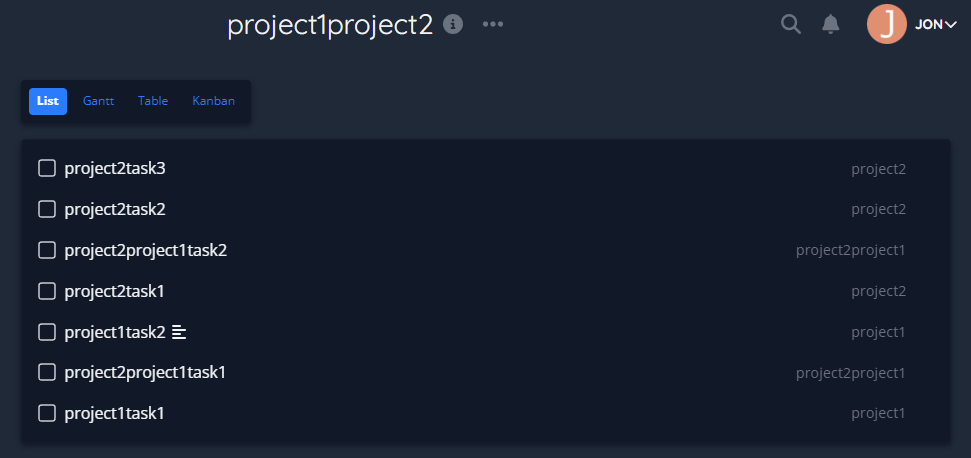
(example) As a user, I have multiple projects within my company. I combine all my company's projects using a singular Saved Filter. Other than the obvious Priority attribute, how can I organize my tasks within a list? Setting Priority attributes typically allows
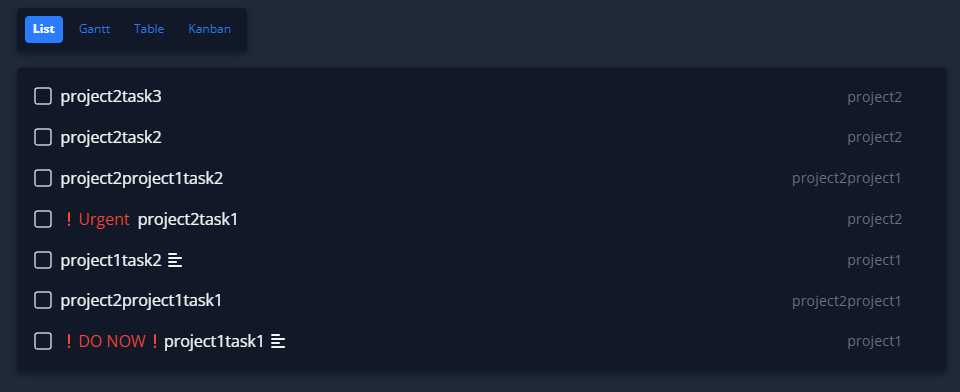
UrgentandDO NOWto rise to the top of lists, but Saved Views don't have this:If Saved Views are created with similar modals as Projects, and are displayed in the User Interface as if they are as equal as projects, I would expect them to function (nearly) as Projects from a user-interaction perspective.
Projects allow reorganization:
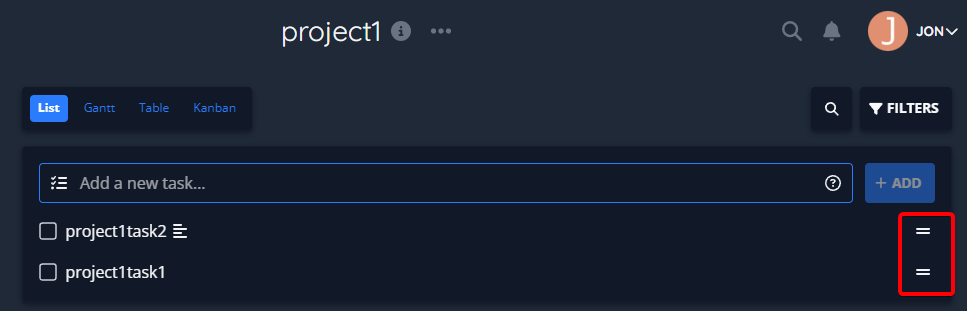
Saved Filters don't:
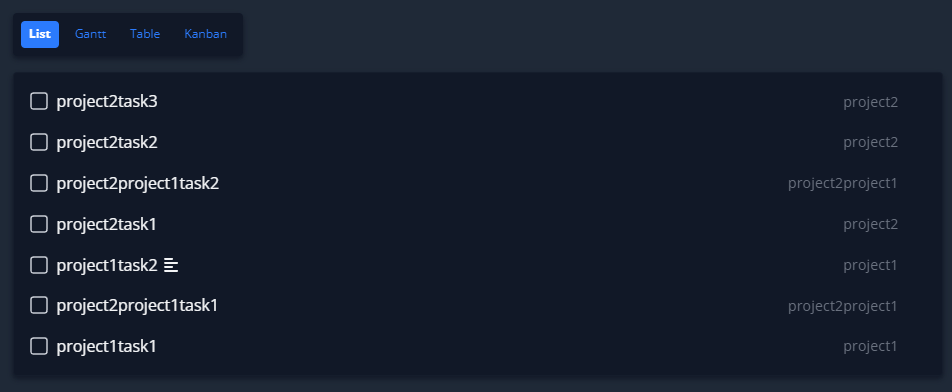
Additionally, as Kanbans can't be utilized in Saved Filters, I cannot use Kanban "buckets" to organize my Saved Filter's tasks.
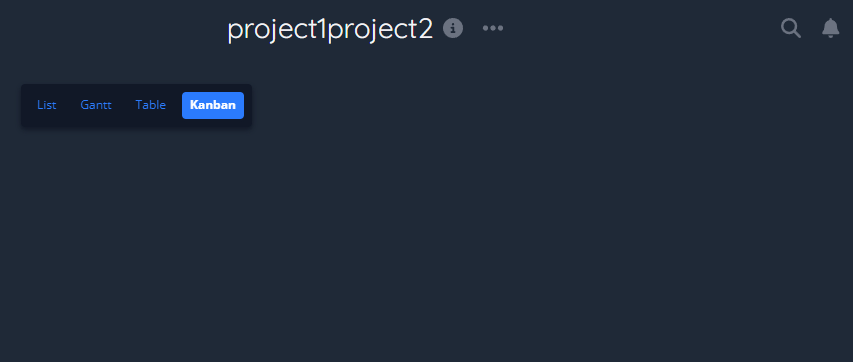
Of course, I could go into each Project and modify the task's order to achieve this organization - but what if I wish to have a centralized view, where I could see each of my Projects and organize their tasks with greater perspective? Would it be better to perhaps just have one gigantic Project? Also, as Kanban's view can have "buckets", could Lists also have "Sections" somewhat similar to TickTick?
I simply just wish to view all my tasks in a centralized view, without having to flip through Projects - while still being able to leverage the perks that having tasks separated into Projects offers.
Resolution?
Perhaps it would be possible to either enable the "Kanban" view (enabling "buckets"), or it would be possible to organize tasks from the List view inside of Saved Filters? Or perhaps there's a better solution?
Summary
I'm essentially trying to:
Without downsizing into a singular project due to:
OR if I'm just off my rocker, how would you suggest going about combining multiple Projects in a single view, and being able to organize the results? I'd be fine with sponsorship again too, if that would help at all!
Or if you work for a company, and you get tasks within a project assigned to you. How do you about organizing your tasks? The only way would be through a Saves Filter to see your tasks, but how would you organize them?
Thanks for your explanation!
I think I understand why that's a problem (I believe someone else brought that up recently as well?)
Currently, the task position is tied to the task and not the view. I think once we decouple kanban and the other views and make them more configurable (see vikunja/frontend#2338) it should be possible to tie the position of tasks to a view as well (and we might even need to do this in the process of decoupling). I've added a note to the backlog item about this, will report back once that's done.
What I typically do is add due dates to tasks and have them "flow" to the top on the home page. That might not work for every use case though.
This kind of works, but you don't have that option to sort tasks in the list view. You can switch to the table view and then sort by the priority column. What's missing here is a sort option for the list view - added an item for that to the backlog.