feature/add-hint-modal-variant-to-modal #764
No reviewers
Labels
No Label
area/internal-code
changes requested
confirmed
dependencies
duplicate
good first issue
help wanted
hosting
invalid
kind/bug
kind/feature
question
wontfix
No Milestone
No project
No Assignees
2 Participants
Due Date
No due date set.
Dependencies
No dependencies set.
Reference: vikunja/frontend#764
Loading…
Reference in New Issue
No description provided.
Delete Branch "dpschen/frontend:feature/add-hint-modal-variant-to-modal"
Deleting a branch is permanent. Although the deleted branch may continue to exist for a short time before it actually gets removed, it CANNOT be undone in most cases. Continue?
This depends on #738 being merged first
The content inside the modals wasn't indented correctly by intend.
I wanted to make the diff with the currently many other branches simpler. Formatting by indenting is something that we can easily do later.
After finishing I realized that a common pattern when using modals is also that they use a
<card>component directly inside.To reduce duplication it might make sense to create a variant of the modal where the card is included by default.
Looks like this broke the task popup on the kanban board: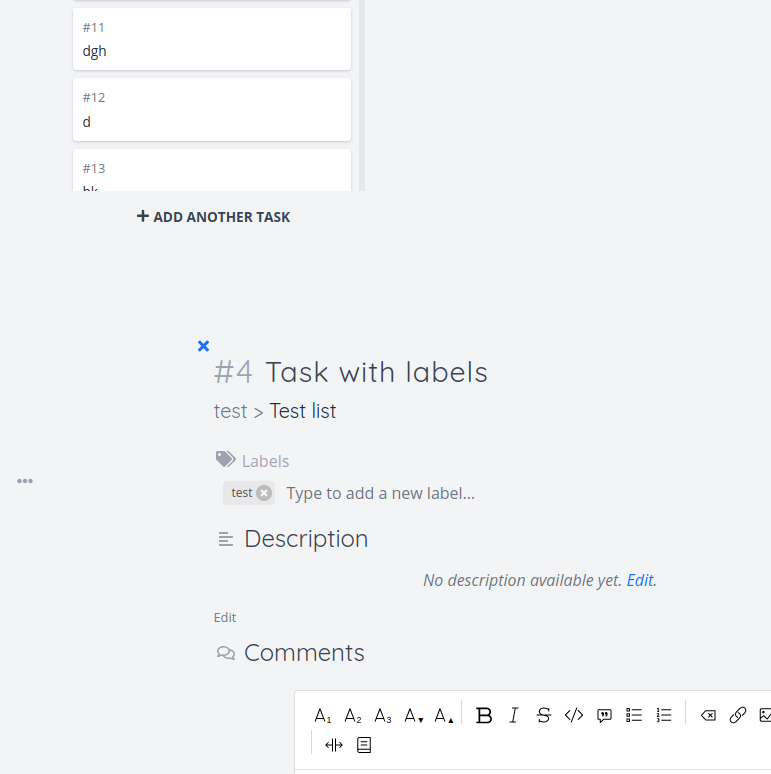
Can you look into that?
I can't reproduce. How did you get there?
This is after I just checked out the branch again (including the new changes from main).
I just checked out the branch, built it and opened a task from the kanban board. Tested on Firefox and Chromium.
See the attached dist build (just throw the contents of the archive into
/distand runyarn serve:distto host it).Okay, I could reproduce this now. I just had some local caching issues that were solved after deleting the
.vitefolder. Kind of obvious what is wrong:I scoped the modal styles inside of the
<modal>component, but they were also used by the<TaskDetailViewModal>.Now I want to use the
<modal>inside of<TaskDetailView>aswell. But I don't understand what the difference is between the<modal>having theoverflowprop set totrueand the.scrolling-contentclass of the<TaskDetailViewModal>. Don't they both serve kind of the same purpose?Or put it in a different way: where would you want your content to just overflow and not scroll when it reaches e.g. the screen border instead of scrolling as it is currently done in the modal?
Sounds like this might be from time to time a potential issue on mobile devices to me.
It is very well possible this was an old thing I implemented before the modal component even had the overflow prop. Have you tried if they do different things?
I think you should be able to scroll the task modal away, as opposed to scrolling inside the modal. I think that's what the overflow property does, scrolling inside the modal.
ee61d00c9fto8a0ca3bd1fI fixed it for now by adding another variant to the modal. For the scrolling variant I had to overwrite some bulma styles. This was not necessary before since the
.scrolling-containerclass that was used instead of the.modal-contentinside the<TaskDetailViewModal>didn't collide with bulma.Maybe you can test again :)
For the future it might make sense to remove the amount of variants again.
Looks good now. Thanks!